What is Aperture?
Aperture is a powerful, easy-to-use digital photo management system for organizing, adjusting, archiving, and presenting high-quality photographic images.
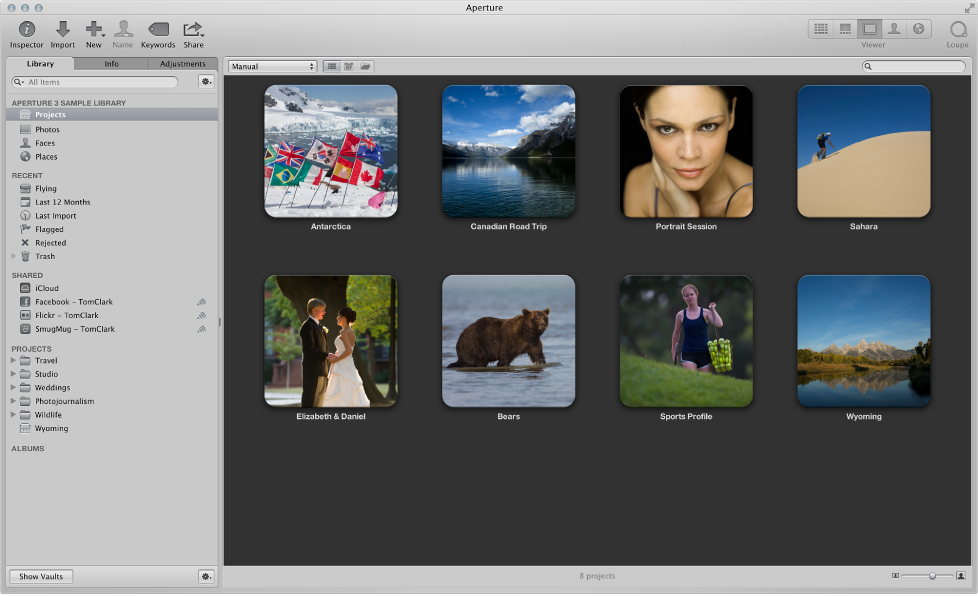
In Aperture, you can:
-
Work directly with your iPhoto library without having to import your iPhoto photos.
Important: To ensure library compatibility, make sure you upgrade both iPhoto and Aperture to the latest versions.
Import digital photos, audio files, and HD video files from cameras, card readers, and hard disk drives in high-quality formats such as JPEG, TIFF, and RAW.
Edit and adjust digital photos using intuitive image-processing tools for retouching, skin smoothing, red-eye removal, color balance, exposure correction, and more.
Work with your photos in RAW format, from capture through adjustment to final output, preserving the highest-quality images throughout your workflow.
Store photos, audio files, and video files wherever you want—in the Aperture library, on multiple hard disks, or on other storage media.
Work with multiple Aperture libraries, with the ability to switch from library to library without closing Aperture.
Catalog and manage thousands of photos and video files using flexible organizational tools, comprehensive metadata support, and powerful search tools that let you find files instantly in multiple locations, including hard disks, offline volumes, CDs, and DVDs.
Export any part of your library, make changes to it on a second system running Aperture, and then merge it back into the library of your primary Aperture system.
Process your photos nondestructively. Aperture protects your original image files and uses built-in safeguards to help ensure that you don’t accidentally overwrite or modify originals.
Automatically back up copies of your image files to designated storage areas, called vaults, located on external hard disks.
Print or publish your photos and albums in any of numerous formats and to multiple locations. Working directly with RAW photos, you can create color-accurate prints, custom contact sheets, and unique bound books.
Share your photos electronically, publishing them to Facebook, Flickr, and SmugMug. If you have an iCloud account, you can make your new photos available on all your Mac and iOS devices using My Photo Stream, and you can share photos with friends using iCloud Photo Sharing. You can also create slideshow presentations for clients and friends, attach photos to email, and create webpages to display your photos.