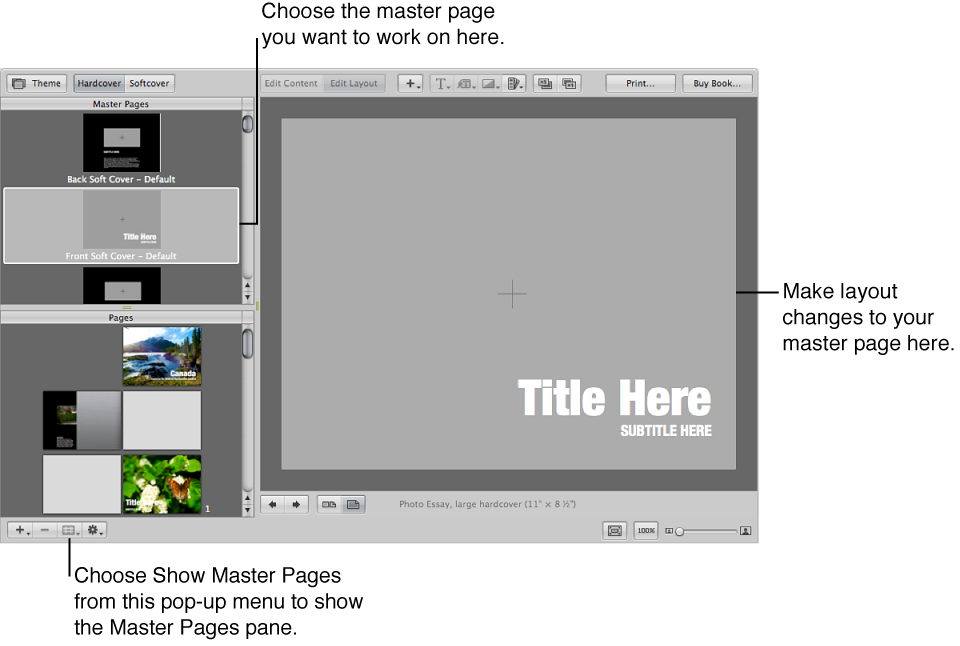Master pages overview
Master pages supply the initial design of your book pages. You apply master page designs repeatedly throughout a book.
If you plan to make reusable book albums, you can customize the page designs of a selected theme before creating your books. You can select a master page and modify it, changing the photo, text, and metadata boxes that appear on the page. You can also create new master pages to suit specific layout needs. To modify pages, you use the procedures for working with photo, text, and metadata boxes presented earlier in this chapter.
To modify a master page, you show master pages in the Master Pages pane and then add a new page or select the page you want to work on. When you select a master page in the Master Pages pane, the Book Layout Editor displays an enlarged view of the page.