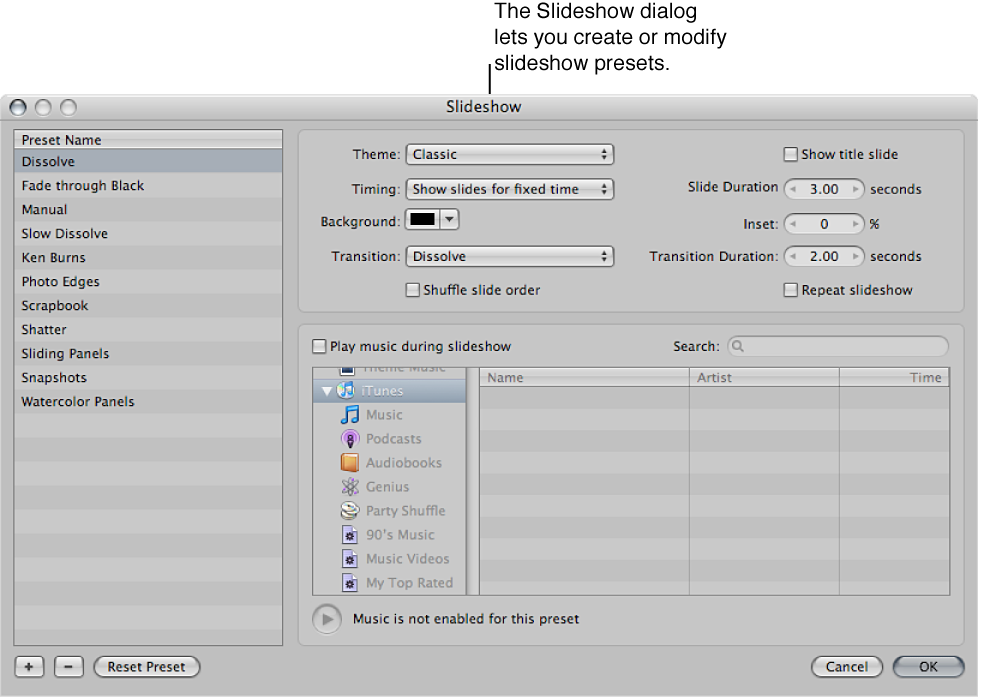Slideshow presets overview
Slideshow presets are groups of predefined settings for playing a slideshow. For example, you can choose a slideshow preset to change the theme or apply transitions and timing to your onscreen presentation. You choose presets in the Play Slideshow dialog. When you choose a preset, a preview of the preset plays in the dialog.
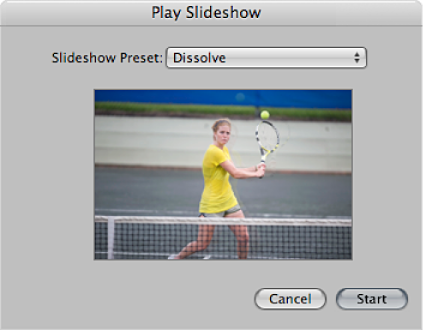
For more information, see Play a slideshow using a preset.
You can also create your own custom presets. For example, to prepare for a presentation, you could create two new slideshow presets: one for your presentation and the other for your question-and-answer period. The presentation slideshow can be manually controlled, allowing you to move through the photos at your own pace. Your second slideshow preset, to be used during the question-and-answer period of your presentation, can display the same photos using the Sliding Panels theme set to show each photo for 15 seconds, with music and looping applied.
You create or modify a slideshow preset in the Slideshow dialog. For more information, see Create and modify slideshow presets.