Aperture preferences overview
Aperture provides a Preferences window for specifying settings that control the location of the Aperture library, the appearance of the Aperture window, the application used to import photos onto your computer, how photos are exported out of Aperture, how color labels are defined, how preview images are generated, as well as additional advanced settings. By taking time to specify your preference settings, you can speed up your workflow.
The Aperture Preferences window contains the following controls:
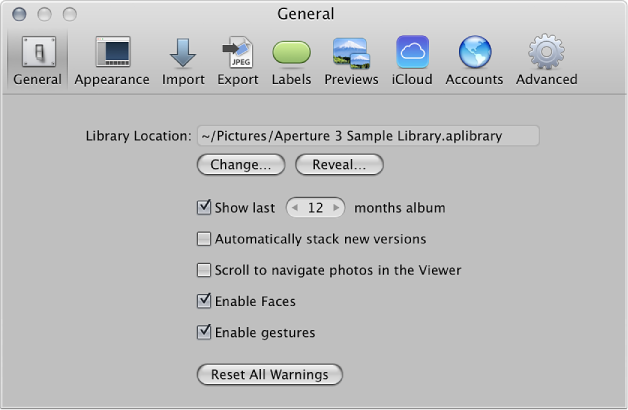
General: Click the General button to display options for setting the location of the library, setting the length of time to keep track of recently imported photos, automatically stacking new versions of the same photo together, enabling scrolling with the mouse to navigate through photos in the Viewer, enabling face detection, and enabling gestures when using a Multi-Touch trackpad or Magic Mouse. For more information, see General preferences.
Appearance: Click the Appearance button to display options for customizing the Aperture interface, including setting the background brightness level for the Browser, the Viewer, and full-screen view, choosing which display to view slideshows on, and displaying tooltips and badges. For more information, see Appearance preferences.
Import: Click the Import button to specify what Aperture should do when a camera is connected to your computer, whether photos should be imported into a new project or into the item selected in the Library inspector, and the length of time used to determine when to automatically split projects. For more information, see Import preferences.
Export: Click the Export button to display options for selecting an external editor for changing your photos, audio, and video outside of Aperture, as well as specifying the email application and settings you want used when emailing photos. You can also create a copyright statement that will be included in webpages that you create, as well as specify that photos exported from Aperture contain location information and Faces metadata (names you have assigned to people in your photos using Faces). For more information see Export preferences.
Labels: Click the Labels button to display options for assigning text to color labels. For more information, see Labels preferences.
Previews: Click the Previews button to display options for how Aperture creates and displays preview images. For more information, see Previews preferences.
iCloud: Click the iCloud button to display options for turning on My Photo Stream and iCloud Photo Sharing in Aperture. For more information, see iCloud preferences.
Accounts: Click the Accounts button to display options for reviewing and updating albums that you published to your Flickr, Facebook, and SmugMug accounts online. For more information, see Accounts preferences.
Advanced: Click the Advanced button to display options for specifying hot and cold area thresholds, adding tolerance to Auto Levels adjustments, choosing color or monochrome clipping overlays, and choosing to have Aperture look up photo location information automatically. For more information, see Advanced preferences.